Annoying robocalls seem to be endless these days. To try to address the issue, I signed up for YouMail, a robocall blocker that you can access via website or mobile app.
I’ve used YouMail for a few years now in hopes of avoiding calls from telemarketers and scammers. If you want to know if YouMail works, read on.
YouMail Review: Does It Stop Spam and Robocalls?
In this article, I’ll review the pros and cons of YouMail’s basic plan (which is free) and tell you whether it does what it’s supposed to do.
What Is YouMail and How Does It Work?
YouMail describes itself as being in the business of “visual voicemail services.” That’s a fancy way of saying that the company records, logs and transcribes voicemails so that you can read them in your email inbox.
YouMail forwards your missed calls, including those identified as spam, to an access number, which it then answers.
“Once we receive your missed call, we play your designated voicemail greeting and deposit the message in your inbox,” YouMail’s website says.
Spam callers should hear an “out of service” greeting when they reach your number, which should discourage them from calling again.
Depending on which plan you choose, YouMail can also transcribe your calls up to a certain number of seconds or the entire message. The free plan employs an automated service, while paid plans provide human-edited transcriptions.
What Are Some Features of YouMail?
YouMail has many features. The spam blocker (which I expand on below) may be what the service is best known for, but you can also screen calls. If the caller leaves a message, you can read the transcriptions even when you don’t have your phone. All you have to do is log in to the service on your laptop.
You can also use YouMail to set up a secondary phone number to receive text messages, calls and voicemails, which I’ll also explain later on.
How Much Does YouMail Cost?
YouMail has a basic plan that is free to use. The service also offers four levels of upgrades which are paid packages. The upgraded plans come with everything from call transcription to the ability to add different phone numbers. Here are the main features of each package.
Personal Plans
| Plan Name | Cost | Mailbox Capacity | Voicemail Transcriptions | Ads in app |
|---|---|---|---|---|
| Free | Zero | 50 messages | 20 per month | Yes |
| Plus | $5.99/month billed annually ($71.88) or $7.99 billed monthly | 1,000 messages | 50 per month | No |
Professional Plans
| Plan Name | Cost | Mailbox Capacity | Voicemail Transcriptions | Ads in app |
|---|---|---|---|---|
| Solo | $14.99 a month | 10,000 messages | Unlimited | No |
| Growth | $24.99 a month | 25,000 messages | Unlimited | No |
| Small Business | $39.99 a month | 25,000 messages | Unlimited | No |
Can You Use YouMail With Your Phone?
You can use YouMail just on your phone or also on your desktop. (I do a combination of both.) But note that, to set up the service, you’ll have to use your phone to link your number to YouMail.
You can also use YouMail with a landline, but according to the company’s website, you have to pay for one of its plans for that.
Can You Add a Second Phone Number?
YouMail allows you to add multiple phone numbers to your plan. If you choose to add a second phone number, YouMail will allow you to pick from a variety of available phone numbers. “Your primary number will continue to function normally, while the new number receives texts, calls and voicemails,” it says on YouMail’s website.
However, be mindful that if you do choose a second number, its usage will count toward the limits of your plan.
For example, if you have the Plus plan, which comes with 1,000 messages, both your primary and secondary phone numbers will be limited to 1,000 messages combined.
YouMail has a lot of features, but one of the more prominent ones is its ability to block spam calls. Here’s how that works.
How To Set Up YouMail To Block Spam Calls and Robocalls
The setup process can begin on YouMail’s website, but at some point, it will ask you to download the mobile app. On your desktop, go to YouMail.com to sign up.
1. Sign Up
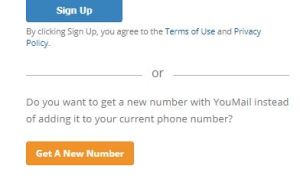
Enter your phone number and email address to use the service.
2. Input Your Plan Information
Once you sign in, YouMail will either automatically detect your cell phone carrier or ask you to enter it and select whether you have a prepaid or traditional phone plan.

3. Download the App
Now that you have an account, here is when you’ll need to download the app to complete the setup process.
4. Activate YouMail
Once I opened the app on my phone, it instructed me to tap the phone number on the screen to prompt it to call me. This call lets YouMail access your phone service’s call forwarding feature. The instructions tell you to decline the call (see graphic below) so YouMail can begin receiving your calls.
Once the call successfully goes to your voicemail, YouMail will be activated on your device.

Once you go through those steps, you’re in business: You’ve got YouMail!
Now you’ll be able to access your inbox, conferences, greetings and more from your desktop or phone. On a desktop, here’s how the YouMail navigation menu looks.

5. Turn On YouMail’s Smart Blocker
After completing those initial steps, it’s time to block spam calls and robocalls with YouMail’s Smart Blocker. I didn’t see a way to set up spam call and robocall blocking on the desktop. On your phone, you can Smart Block any phone number you see in the YouMail app.
For Android:
- Tap on the three bars in the upper left corner.
- Select “History.”
- Tap on the number you want to block.
- Tap on the three bars in the upper right corner.
- Select “Report Spam/Block.”
For iPhone:
- Tap on the clock icon at the bottom of the screen.
- Tap on the number you want to block.
- Tap the “X” icon.
- Tap the “Report Spam” button.
Once you’ve set up YouMail’s Smart Blocking feature, spam callers will be greeted with a message such as “This number has been disconnected.”
You can also take advantage of a couple of features I like:
- Voicemail to text: You can enable voice-to-text features by accessing the settings on your phone.
- Default greeting: Also in “Settings,” you can choose from among six greetings. Just click the audio at the bottom of the screen to hear each one.
Clark’s Take: Is YouMail Any Good?
Money expert Clark Howard says that YouMail is invaluable to him when he’s on the go.
“What makes YouMail so great is that your voicemails come to you in an app,” Clark says. “So for me, when I travel, instead of having to call in, I can listen to them three different ways using the app.”
He adds that he loves the fact that YouMail lets you access your voicemails with an internet connection.
“The best thing about it is, if I’m traveling outside the United States, I can listen to my voicemails over Wi-Fi,” he says. “On the data side, I don’t have to make a phone call to listen to my messages.”
I asked Clark which version of YouMail he uses. “Free, of course,” he said. “The paid one is worth the money, though.”
Final Thoughts
After using YouMail’s free plan for a while now, I’ve noticed there are some definite positives about the service, but there are also a few drawbacks. Here are some pros and cons that I’ve identified.
YouMail Pros and Cons (Free Plan)
| Pros | Cons |
| Easy-to-use interface | You get to read only the first 15 seconds of your voicemail. |
| You can get your messages via phone or desktop. | Collects your contact list and other personal info. |
| Free plan offers basic spam and robocall blocking | Machine transcriptions can be off a bit. (ex.: “Greg” instead of “Craig”) |
As far as blocking spam calls, YouMail does stop those suspicious unlisted numbers that come to your phone, but what I think the service does really well is screen calls.
While it’s true that YouMail’s free version transcribes only part of your messages, in my case I found that to be enough because I am far more interested in who’s calling rather than reading a complete message, which I can listen to in its entirety via my phone’s voicemail function.
The partial transcriptions come in handy for me because they help me prioritize my callbacks. So if you want a service that helps reduce your unwanted calls and screens nuisance calls, YouMail’s free version does offer a solution albeit a limited one.

