If you’ve looked into grocery delivery services, you’ve most likely come across Instacart. I ordered from Instacart to find out how it works, and here I’ll share my experience with the service and give you some additional tips for having your groceries delivered.
In this article, I’ll take a look at five things to know before placing your first Instacart order.
This article was updated in July 2024 and I review it every six months. Detailed notes on all updates can be found here.
5 Things To Know About Instacart Grocery Delivery
Ordering your groceries online can be a great way to cut down on time spent at the store and money spent on impulse buys. And since you have the internet at your fingertips, you can also compare prices quickly between stores.
Of course, grocery delivery isn’t free (more on that later), and the process is different from your traditional shopping trip. If you’re thinking about placing an order through Instacart, here are a few things you should know before getting started:
- What Is Instacart?
- How Does Instacart Work?
- Which Stores Does Instacart Work With?
- How Much Does Instacart Cost?
- Pros & Cons of Instacart
In each section, you’ll find detailed information about Instacart including a step-by-step guide to placing your first order. By the end, it should be easier to decide whether or not the grocery delivery service is right for you.
1. What Is Instacart?
Instacart is a website and app that lets you order groceries and other household items online and have them delivered to your home.
You’ll be able to choose from a selection of stores in your area that partner with Instacart. Once you’ve placed your order, a personal shopper will pick up your items, notify you of any out-of-stock products, update your order and deliver your groceries during a time slot that you select. Some locations also offer grocery pickup services.
To see if Instacart is available in your area, visit the locations page and enter your ZIP code.
2. How Does Instacart Work?
Instacart works by sending your grocery list to a personal shopper who will pick up your items and deliver them to you.
Before you get started, make sure Instacart is available in your area. Once you’ve confirmed that it is, follow these steps to place your first order:
1. Download the App or Sign Up Online
First, you’ll first need to download the Instacart app (iOS or Android) or create a free account online. You’ll simply need to enter your name and email and then create a password. Once you’ve established an account online or through the app, you can use the same information to log in on either platform.
2. Enter Your Location and Choose Your Store
Once you’re signed in, enter the ZIP code or address where you want your items delivered. From there, you’ll see a list of stores in your area that partner with Instacart. You can change your store at any time. You can also place an order from multiple stores, but separate delivery fees and minimums apply for each store.

Before you start browsing for products, be sure to read the pricing policy for your selected store. This will tell you if you can expect a markup, and if so, how much. To see this information, click “view pricing policy” underneath the store’s icon. From there, click on the “info” tab and scroll to the “pricing” section.
3. Fill Your Shopping Cart
Now you’re ready to start shopping. You can browse by category or search the whole site. There’s also an option called “deals” which shows you products that are on sale. Once you’ve placed your first order, you’ll also have a section of frequently ordered items to choose from.
Take the time to compare prices between brands and sizes. Once you’ve decided on a product you’d like to purchase, click “add to cart.”
4. Select Your Substitution Preferences and Delivery Time
After you’ve added all of the products you’re buying, click on your shopping cart to check out. Review your selected items and make any necessary changes.
Below each product, you can click “instructions” to enter substitution preferences. If an item you’ve selected is out of stock, this section gives you three options. You can type in a specific replacement, let your shopper choose a replacement or take the item off your list. If you choose “Don’t Replace,” you won’t be charged for the unavailable item.

Keep in mind that you’ll be charged or refunded the difference in price on any replacement items. For my order, I allowed substitutions for all items, and only one item was actually replaced.
Now, select your delivery time. Depending on when you place your order, you may be able to get your groceries delivered within an hour on the same day. You can also choose a delivery window up to five days in advance.
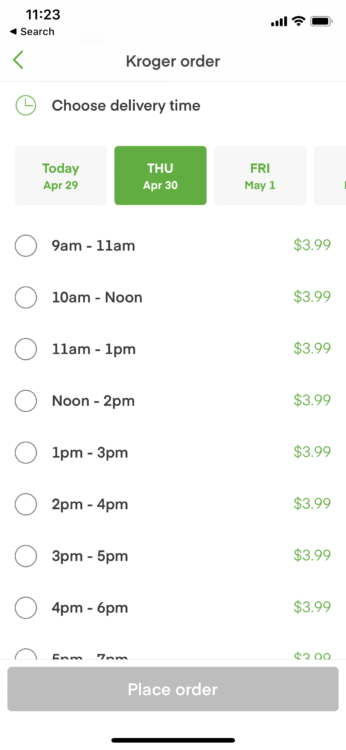
Once you select the two-hour delivery time frame that works best for you, you’re ready to place your order.
5. Enter Payment Information and Place Your Order
After you’ve reviewed your order and ensured everything looks right, you can enter your payment information, set a tip amount and place your order.
You can make changes to your order right up until your shopper begins working on your list. While shopping is in progress, you can still chat with your shopper if you need to.

You can check your order’s status at any time. This feature even allows you to see what’s already been picked up as your shopper works through your list, and it lets you approve substitutions as they come up. You’ll also receive updates, by text or email, depending on the preferences you choose when you sign up.
6. Be Available To Receive Your Order

Finally, be ready to receive your order within the time frame you selected. Depending on your Instacart preferences, you’ll get a call, email or text when your shopper is en route to you.
My order was delivered within the first half-hour of my selected time slot.
3. Which Stores Does Instacart Work With?
When you order delivery through Instacart, you’ll be able to choose from any participating store in your area.
According to the website, Instacart partners with the most popular national and regional retailers including Albertsons, ALDI, Costco, CVS, Kroger, Loblaw, Publix, Sam’s Club, Sprouts and Wegmans among others.
In addition to a few stores on this list, Meijer, Target, Sprouts Farmers Market, King Soopers, BJ’s Wholesale, Safeway and many more local/regional stores were available to choose from when I placed my order.
To see which stores partner with Instacart in your area, enter your location on the website or app. You’ll be able to shop at any store on the list.

4. How Much Does Instacart Cost?
The typical delivery fee is $3.99 for same-day orders over $35, but the delivery fee can be higher based on location and demand. Whether or not the prices you see on Instacart are the same you’d see on the shelves depends on the store.
Some stores set their own pricing on Instacart and don’t change the cost of individual products. For other stores, the additional pricing information simply states that prices are “higher than your local store.” Again, to see the pricing policy for your selected store, click “view pricing policy” underneath the store’s icon in the Instacart app or online.
In addition to potential pricing markups and the ~$3.99 delivery fee, you can also expect an additional service fee for delivery orders. The service fee varies based on location and the number and types of items in your cart. Orders containing alcohol or heavy items have a separate service fee.
Tips are optional and separate from the delivery and service fees. The default tip is 5%, but you can adjust this during checkout or up to three days after your order has been delivered.
The order I placed came to $35.53 before fees. The delivery fee and service fees added $5.99. That brought the total to $43.52 before the tip. That means I spent $7.99 extra to get my groceries delivered rather than going to the store myself.
If you plan on using Instacart frequently, consider the Instacart+ membership. It costs $99 per year. With the Instacart+ Membership, you’ll get free delivery on any order over $35. You’ll also get 5% credit back on eligible pickup orders and lower service fees on all orders. Be sure to check for promotions on Instacart+ as well. In July 2024, I was offered a 14-day free trial and an included subscription to Peacock. In the past, another member of Team Clark was offered a year of membership for only $19— that’s a savings of $80!
5. Pros & Cons of Instacart
Overall, Instacart is a reliable grocery delivery service that brings household essentials to your door. Still, there are a few drawbacks to ordering your groceries online. After using Instacart myself, here are the biggest pros and cons I found:
Pros
- Convenience: Instacart certainly helps you save time shopping for groceries and other household items. You can place your order from your phone or laptop, track its progress online, get updates and take delivery of your items without ever having to leave home. That also means you’ll be less tempted to make impulse purchases.
- Same-Day Delivery: You can get your groceries as soon as one hour after you’ve placed your order. You can also schedule your order in advance to receive it at a time that’s convenient for you.
- Variety: Depending on your area, you can shop from a big selection of stores. This also makes it easy to compare prices before deciding where to place your order.
Cons
- Higher Prices: Some products have higher prices through Instacart than you’ll find in-store. To make sure you aren’t paying too much, be sure to read each store’s pricing policy before deciding where to shop.
- Additional Fees: You will have to pay fees that could be avoided by shopping in-store. The delivery fee starts at $3.99, the service fee is around 5%, and you’ll most likely want to tip your shopper. That means you’ll be paying at least $5.99 more than going to the store yourself.
Although I’d used grocery delivery services before, Instacart offered the biggest selection of stores to shop from. The app and website were both easy to navigate, and I loved being able to track the progress of my order from the time it was placed to when my groceries were delivered. Of course, I could have lived without the additional fees.
Do you use Instacart or have you used them in the past? Let us know your experience in our Clark.com Community!
Article Updates
- July 11, 2024: Verified the process and pricing
- July 11, 2024: Updated the latest promos for Instacart+ (Peacock subscription included)
- June 14, 2023: “Savings” has been renamed to “Deals”


