If you’ve been looking for a new job, you’ve probably come across a few postings on Indeed.com. I’ve used Indeed to find jobs in the past and recently checked it out again to see what you can expect.
In this article, I’ll take a close look at five things to know about the job posting site including how it works, how to upload your resume and how to find and apply for jobs.
How To Get a Job on Indeed.com
Indeed is a website and app available for iOS and Android devices. It’s a great way to quickly search for jobs available in your career field. You can apply to most jobs directly on the website. You can also use Indeed to research potential employers and average salaries.
If you’re looking for a new job, you may be able to find it on Indeed. Here are five things to know before you start applying:
- What Is Indeed?
- How Does Indeed Work?
- Building an Indeed Resume
- Applying for Indeed Jobs
- Tips for Finding Jobs
Below, I’ll include more detailed information on Indeed including how it works, how to build a resume on the site and how to find (and apply to) the job you’re looking for.
What Is Indeed?
Indeed is an employment website that launched in 2004. Since then, it’s grown into one of the most popular job posting websites with more than 350 million unique visitors every month according to the company website. You can use Indeed to search for jobs, post resumes and research potential employers.
Indeed is completely free to use. You can create an account, upload your resume and begin applying to jobs right away. Instead of charging job seekers, Indeed makes its money from search advertising. Basically, employers can pay to have their job postings ranked higher on the site, but you won’t have to pay to search or apply for jobs.
Indeed also offers resources online for free including the Career Guide and the Hiring Lab.
How Does Indeed Work?
Indeed works by compiling thousands of job postings into one easily searchable platform. Anyone can search for job postings or companies, create a free account and apply to open positions. You can even upload a resume to your Indeed profile and make it searchable so that potential employers can find you.
To begin, visit Indeed.com and create a free account. You’ll just have to enter your email address and create a password to get started. While you don’t have to create an account to search for and apply for jobs, I still recommend making one. You’ll most likely be applying to more than one job, and having an account makes it easy to save your resume, keep track of where you’ve applied and communicate with potential employers.
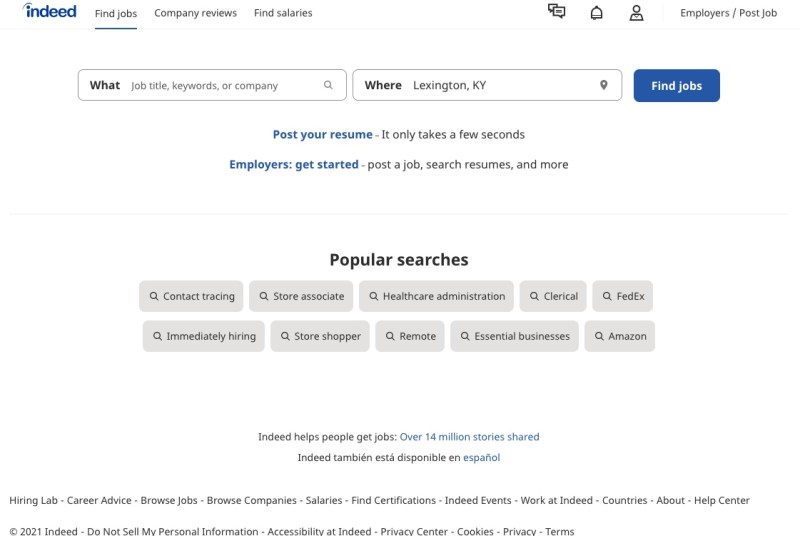
From Indeed’s homepage, you can begin searching for the type of job you’re looking for. Indeed is a great place to search for and apply to jobs in addition to researching companies and salaries.
You can click the “Company reviews” tab on the top of the page to look for a specific company. You can search by company namer job title. Finally, you can click “Find salaries” to explore which careers have the highest job satisfaction, best salaries and more.
Indeed maintains a good relationship with companies and employers by making it easy to post and promote job listings. In fact, this is how Indeed makes its money. While jobs can be posted for free (and some job postings are found by Indeed across the web and listed for free), sponsored listings rank higher in searches.
Indeed says your information is protected. You can choose to make your resume private so that only potential employers can view your information. Indeed also issues suspicious login notifications and regular system assessments. To learn more about Indeed’s safety measures including tips on how to keep your account safe, visit the company’s website.
Building an Indeed Resume
Before you begin applying to jobs, it’s best to make sure your resume is up to date. There are two ways to add your resume to Indeed: Upload it manually or create an Indeed Resume online.
When I’ve used Indeed in the past, I’ve uploaded the resume that I keep updated in my Google Drive. If it’s been a while since you’ve updated your resume, check out Clark’s guide to a perfect resume. The guide includes nine great tips on how to update your resume including how to make it stand out, whether or not you should include a second page and what to leave off.
Alternatively, you can enter your information online to create an Indeed Resume.

If you choose to create your resume on Indeed.com, you’ll enter all of the information you’d expect to find on a classic resume. After your name, city and contact information, you’ll be able to enter your education history, work experience and skills.
Once you’ve filled out the form, Indeed will format the information and create an editable, searchable resume that you can use to apply for jobs. You can download it as a PDF, replace it with a different resume and choose whether or not to make your resume private.
If you make your resume public, it will be visible to anyone. Still, your email address and phone number will be visible to a company only if you apply for a job there or respond to an inquiry from that company. And your street address is always private. If you make your resume private, employers won’t be able to find or view your resume, but you can attach it when you apply for jobs through the site.
Applying for Indeed Jobs
Once you’ve updated your resume, you’re ready to begin searching and applying for jobs on Indeed. Here’s what you need to know about each step of the process.
Searching for Jobs
When you’re ready to search for a new job, visit Indeed’s homepage. From there, you can enter search terms in the boxes “Job title, keywords or compay” and “Where.”
When I’ve used Indeed in the past, I’ve searched for “Writer” as the job title/keyword along with a location. You can enter “Remote” as the location if you’re looking for a work-from-home job. That’s what I did here:

Once you enter your search terms and click “Search,” you’ll be able to browse postings that match, narrow your search results further or sort the results by relevance or date. You can filter your results by the date posted, location, salary estimate, job type, company, experience level, skills, company and more.
When I searched for remote writing jobs, 2,005 postings came up, so filtering and sorting the results can really help.
As you scroll through the job postings, you’ll see the job title, company, location, post date and other information. You may also see a salary and a brief description of the job. If you see a position that interests you, click on it for more information including a full job description, qualifications, number of hires and more. You can also see reviews of the company written by current and former employees.
Applying to Jobs
Once you’ve found a job that you’d like to apply to, click “Apply Now.” In some cases, this button may say “Apply on Company’s Site,” and redirect you to a job application on the company’s website.

If you are able to apply directly on Indeed, you’ll first have to choose a resume to use. You can choose an Indeed Resume or upload a resume from your computer. Once you’ve done that, you’ll be able to begin the job application.
Job applications vary from one employer to the next, but most will require your contact information, relevant experience and answers to questions from the employer. These questions are usually similar to what you could expect at a job interview. Some job applications I’ve filled out in the past have even required short skills assessments. For me, these have typically been multiple-choice grammar quizzes with 10-15 questions.
Once you’ve completed the application, you’ll be able to review everything before submitting it to the potential employer.
What’s Next?
After you submit your application, the next step is to simply wait until you hear back. Of course, you can always apply for more jobs in the meantime to increase your chances of getting hired somewhere.
If a company is interested in moving forward with your application, someone may reach out to you at the contact information you included on your resume. Potential employers can also send you messages directly through Indeed. If this happens, you’ll also get an email alert. In my experience, potential employers have typically called or sent me a message through Indeed.
To check your messages on the website, click on the small message icon in the top-right corner. There, you can also directly reply to interested employers. No matter how an employer reaches out, once you’ve made contact, you’ll be able to work with them directly to set up an interview or discuss other next steps in the hiring process.
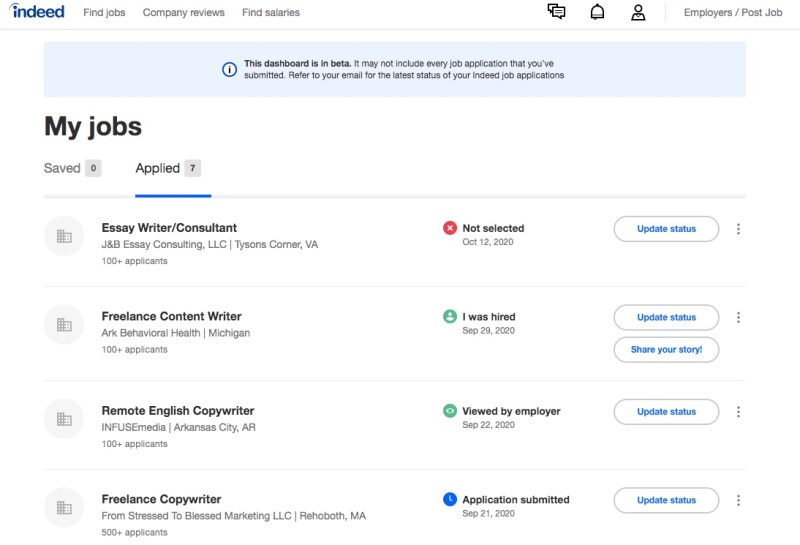
Next to the message and notification icons, you can click on the person icon and click “My jobs” to check the status of jobs you’ve applied to. Next to the job title, company, location and number of applicants, you’ll see the status and the date it was last updated. The status will either be “submitted,” “viewed by the employer,” “not selected” or “hired.”
Tips for Finding Jobs
If you’re thinking about using Indeed to find a new job, here are a few helpful tips to keep in mind:
- Narrow your search results. Depending on the type of work you’re looking for, you may find hundreds or thousands of job postings. Use the filters to sort through the results. Look for jobs that match the type of work you’re looking for (part-time, full-time, contract, etc.) You may also narrow your results by salary, location, experience level and more.
- Save your resume. Whether you build your resume online at Indeed or use one you’ve created yourself, linking a resume to your Indeed account makes applying to jobs fast and easy.
- Include a cover letter. While a resume is required for nearly all job postings, a cover letter is optional. Still, I like to include one as a way to stand out. Before I start applying to jobs, I’ll write a standard cover letter that addresses everything I want potential employers to know. It’s easy to copy and paste the same cover letter for more than one job, editing minor details so the letter is tailored to each job posting. And it can really help set you apart!
- Apply to multiple jobs. To increase your chances of getting hired, be sure to apply to multiple jobs. Once you’ve created your resume and cover letter, you’ll find that the actual job applications are quite easy to complete and take only a few minutes each. I recommend setting aside a couple of hours to apply to as many relevant jobs as you can.
- Sign up for notifications. When you apply for a job on Indeed, you’ll have the option to check a box that says “Notify me when similar jobs are available.” If you check this, you’ll get an email alert when a new job is posted that you may be interested in applying to. This is a great way to find new opportunities and get ahead of the competition.
In addition to these Indeed-specific tips, be sure to follow general job application etiquette as well. Take the time to update your resume to stand out and showcase your skills. Also, consider updating your LinkedIn profile and other professional social media accounts as well.
Finally, be ready for a job interview. If you’re applying for a remote job, follow these tips to prepare for a virtual interview.
Final Thoughts
Ultimately, Indeed is a great way to find new job opportunities and research potential employers/salaries. Indeed is always free to use for job seekers, and you don’t even have to create an account to begin searching for jobs. Of course, having an Indeed account and uploading your resume will make it easier to apply for jobs and for potential employers to contact you.
While you’re looking for new jobs, be sure to check out a variety of platforms. You may find job postings directly on company websites or on social media platforms like LinkedIn. In addition to Indeed, be sure to also check out a few other job posting sites like FlexJobs and Upwork.
No matter where you decide to apply, take the time to update your resume. Finally, be sure to avoid common work-at-home job scams. For more details on scams targeting job seekers, visit Indeed’s website.
Have you ever been hired for a job you found on Indeed? Let us know about your experience in our Clark.com Community!

