Several months have passed since Apple promised iPhone users that it would come up with a way to show them how their batteries were performing. The issue stemmed from a controversial admission by the company that it throttled the performance of some of its older devices in an effort to keep them running.
Making good on its vow, Apple recently released the long-awaited iOS 11.3, a fresh update that includes a new “battery health” setting. The new feature is in beta mode for now, so it may get another update in the near future with even more features.
How to see your battery’s health in Apple’s new iOS 11.3 update
iOS 11.3 is more than just about your battery performance, it’s essentially a mega-update. It also includes ARKit 1.5, technology that bolsters the functionality of augmented reality apps, new Animoji icons for the iPhone X and the usual stability and bug fixes.
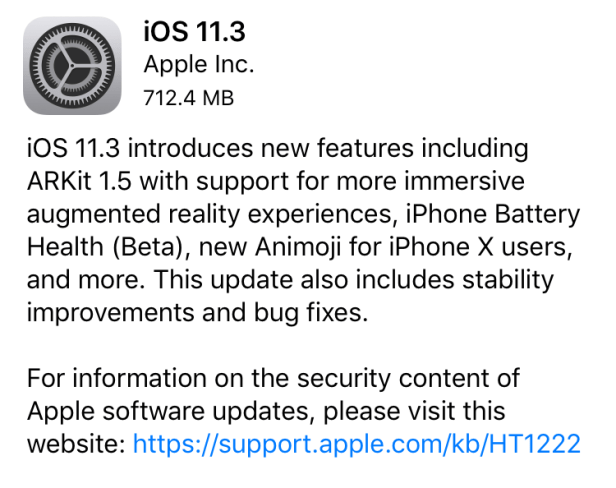
If you’re thinking of updating your phone (and we understand if you choose not to) then there are some things you should know. Here’s how the battery health feature works:
- If you go to your Settings and then scroll down to Battery, you will see the usual options such as Low Power Mode and the toggle that allows you to see your battery percentage on your home screen.

2. Once you click Battery, the new update now shows you what the phone’s Maximum Capacity is, which is based on the power demands put on your device. This number is how Apple users will be able to gauge how their device is performing. A value in the 90s will tell you that “Your battery is currently supporting normal peak performance.”
3. As your phone ages, it is presumed that the Battery Health value will decline accordingly. While Apple hasn’t revealed a threshold that symbolizes an unacceptable performance level, this new Battery Health feature will give customers (along with Genius Bar staffers) a visual representation of the device’s life span.

4. Of course, the life of your battery is tied to not only its age but what is demanded of it. To preserve your device and perhaps even extend its life, it’s a good idea to save battery strength when you can.
5. Along with knowing your battery health, an older feature of iOS called Battery Usage gives you a percentage breakdown of the app activity on your device and the power they are using. To get the most out of your battery, shut down any apps that are you aren’t currently using or may be running in the background. This will allow you to keep more of your charge throughout the day.

As we all well know, iPhones aren’t designed to last forever. The lithium-ion batteries inside of them chemically age with use. That means the more we use them, the quicker they diminish and the amount of time it takes between recharges gets shorter and shorter.
Apple is still offering a $50 discount on replacement batteries through December 2018. That means if you have an iPhone 6 or later and you feel that your smartphone’s battery is not as effective as it used to be, here’s how to get a replacement.
RELATED: Apple faces criticism, lawsuits over allegations of throttling old iPhones

