Is a kid-oriented streaming service the best way for young children to watch TV in 2021? Sensical thinks so.
If you’re like me, making sure the content your kids stream is safe and appropriate is an important factor when choosing a streaming service.
But with so much violent and adult-oriented content a click away on most streaming services, finding peace of mind when you hand your young one the remote is easier said than done.
Sensical seeks to remedy these concerns by setting up a kid-friendly streaming service that lets parents control, monitor and track the content consumption for each of their children. And the best part? It’s free.
For the purposes of this review, I downloaded the Sensical app onto my devices and set up an account to test things out. Keep reading to find out what I uncovered during this test drive.
Table of Contents
What Is Sensical?

Sensical is an ad-supported free streaming service from Common Sense Media that focuses on kid-friendly content that parents can control.
It features well-known children’s TV brands like Thomas the Tank Engine and The Wiggles, and the content is broken down into age-specific sections for kids from 2 up to 10 years of age.
And the content is not just a “what’s up next” crapshoot like you may have experienced letting your child watch cartoons on YouTube.
“Child development experts, not algorithms, approve every video of every series, so you can be sure that each minute your kids watch is safe and age-appropriate.”
– SensicalTV.com
Parents are able to create profiles for each child in the household that ensures there will only be age-specific content available to consume. These profiles also allow parents to restrict, monitor and track each child’s viewing privileges.
How Do I Get Sensical?
Before we go into the specifics of how it works, let’s first talk about how you can access this free streaming service.
The entire process was pretty painless. Gaining access took me less than 10 minutes from start to finish.
First, you’ll be asked for information about each of your children (age, birthday month and first name).

This information is used to customize their streaming profiles that you’ll be able to manage later. And it’s worth noting that you could simply use a nickname for each child if you are uncomfortable entering a real first name.
Next, you’ll have to sign up for a free account and hand over some basic information about yourself (birth year and email address). You’ll also be asked to set up both a password and PIN that you’ll use (not your kids). This is also where you’ll be asked to agree to the terms and conditions.

Once you have an account, you can log in to stream content via any of the following methods:
- Android phone app
- Android tablet app
- iOS phone app (Apple iPhone)
- iOS tablet app (Apple iPad)
- Roku streaming devices
- Amazon Fire TV streaming devices
- Web browser
For this review, I mostly used the iPad app and the web browser. But I did also check it out on my TV’s Roku device. I found that it would have been just as easy to sign up and use this streaming service for traditional TV viewing from the couch.
How It Works for Parents
Now that you know how to set things up, I’ll show you a little more about how this works for parents.
While thousands of hand-selected children’s videos are available, Sensical doesn’t just hand everything over to the children right away.
Instead, it uses the age information that you provided for each child to curate appropriate content. This makes the app a custom experience for each child.
Here are the age brackets I was able to identify for content:
- 2 and up
- 5 and up
- 8 and up
For this review, I set up an account with three fictitious children. I placed one into each of the above age brackets to experience the different user experiences (more on that later).
Sensical has a control panel for parents called the “ParentZone.” This is accessible via the web or home screen of the app at any time.
You can see your child’s viewing history, which is translated into a “learning report” based on the type of educational content they watched.

Another useful tool here is the ability to set parental controls. As I mentioned earlier, each child’s profile will automatically see some limitations based on the age you set, but you can take things a step further by setting a time limit for each profile.
This can be set for as little as 30 minutes of activity per day.

Content Available To Stream on Sensical

While all the parental controls are great, what’s going to make or break this free streaming service for most households is whether or not the content is keeping the kids entertained.
As I mentioned earlier, the Sensical has content that is targeted at the 10 and under demographic with special attention paid to separating content that is best for preschoolers, young elementary schoolers and older elementary schoolers.
Be warned: You’re not going to find Disney favorites like Mickey Mouse or Nickelodeon’s child-friendly content on this service. If your kids can’t live without that, you may struggle to get them interested in this service.
Here’s a quick look at some of the recognizable children’s brands you can find on this service:
- Thomas and Friends
- Sesame Street Studios
- The Wiggles
- Kidz Bop
- Maya the Bee
- Molang
- Mother Goose Club
- Babar
- Barbie Vlogs
- Hot Wheels
In addition to on-demand streaming, Sensical also offers live TV streaming.
The live channels are called Sensical 2 & Up, Sensical 5 & Up and Sensical 8 & Up. Each of these features a content mix that is age-appropriate and has a limited number of commercials between episodes.
These live channels are built to display commercials, which is how Sensical will make its money. But at the time I was testing things out, I noticed that there weren’t any actual ads in these commercial breaks.
I just kept seeing this screen where a commercial likely would be:

User Experience on Sensical
You can set up a custom experience for each child on Sensical, but you may be wondering how this will flow for the children when they actually use the service.
While the interface is going to remain mostly the same no matter the age of your child, the content menu that each child sees will be geared to his or her age group.
So when you log into this streaming service, the first thing you must do is identify which child is watching:

Once you choose the child, you’ll see that the content options are quite a bit different.
Here’s a sample landing screen for each of the age groups:
3 Year Old
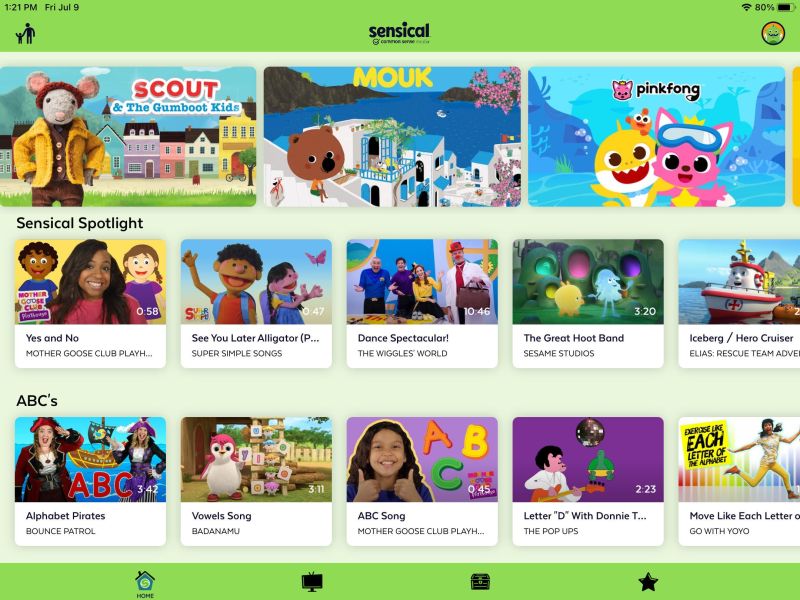
6 Year Old

9 Year Old

In addition to picking a show from the menu tiles, search bar or watching the live TV feed for their age bracket, children also will be able to sort shows by topic.
These are a mixture of concepts like counting, colors and spelling as well as things that are popular with youngsters like animals, airplanes and dinosaurs.

In the screenshot above, you may notice that there are four key menu options at the bottom of the screen.
Those are from left to right:
- Return to homescreen
- Live TV
- Explore on-demand content (by subject or alpahbetically)
- View favorited content
You may also notice that at the top left of the screen is a parental controls option and the top right allows you to view and change profiles.
Pros and Cons for Sensical
| Pros | Cons |
| The service is free and easily accessible through most devices. | Content selection may frustrate older children due to the lack of popular brands (no Disney or Nickelodeon). |
| Age-appropriate content is curated to ensure that each child safely views quality shows. | Many of the videos available are dated and may no longer be popular. |
| Parental controls allow you track, monitor and limit the content your kids consume on the service. | Though the exposure was minor (at least so far), children will see advertisements on this service. |
Bottom Line: Parents have a tough assignment when it comes to managing the content their children consume.
In an increasingly digital world, kids are learning to use technology earlier than ever and the chances that a youngster comes across something they shouldn’t have never been greater.
So with that in mind, I can really appreciate what Sensical is trying to accomplish.
It may not have the absolute best selection of children’s content, but it does offer parents a mostly stress-free streaming solution.
Given that it’s free to use, if you have young children, I suggest you download this app and give it a test run. You probably will like the added peace of mind the service offers, and you may find that your kids are entertained in the process.
Do you have experience with Sensical? We’d love to hear your thoughts in the comments below!
More Clark.com Content You May Like:

