Retailers have been rolling out the deals as of late, which means you may find yourself doing some online shopping.
But just as if you were venturing to unfamiliar places in person, when you’re online, you should make it your business to be aware of your surroundings.
In this article, we’re going to show you how to stay safe online while you shop. We’ll also get some tips from money expert Clark Howard.
How To Buy Something Online Without Being Scammed
If you want to shop online without being scammed, you’re going to have to be mindful of the links you click on and more importantly not give up your personal information unless you’re absolutely sure the website is legitimate.
Crooks can set up fake websites that look and work like reputable sites — until you enter your credit card information. Soon you could discover that your money or your identity has been stolen.
U.S. businesses reported 1,291 data breaches in the first three quarters of 2022, a 15% increase compared to the previous quarter, according to the Identity Theft Research Center, which tracks cybersecurity incidents.
So let’s go over some ways to shop online safely.
1. Use Familiar Websites

One way you can be sure that your information is protected is if you use websites that you already know and trust.
Be careful about searching for products you want in Google and buying those items from sites you’ve never heard of. Instead, see if you can find those items on the retail sites you most frequently use.
2. Check for ‘Https’

An “https” (hypertext transfer protocol secure) site has what’s called an SSL (secure sockets layer) certificate, which promises a secure connection to the website: a must if you’re going to shop safely.
Google encourages websites to have “https” (note the “s”) in their URLs, but not every website complies.
You can tell if a website is secure by double-clicking on its URL in your internet browser’s web address bar. This will show the site’s complete web address, including whether it begins with “https” (secure) or “http” (not secure).
Alternatively, without clicking on the web address bar, you can quickly tell a site’s security status by noticing if it has a lock icon next to the web address.
In the Google Chrome browser, you’ll see one of three icons that tell you whether the site is secure (lock icon), not secure (circle with the letter “i” inside) or even dangerous (red triangle). See the screenshot below:
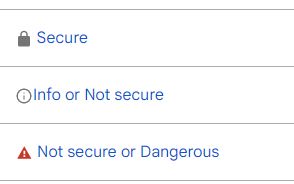
3. Try a Virtual Credit Card Number

Virtual credit cards, which generate random digits for one-time payments, are great protection against fraudsters.
Because of the enhanced security, Clark is a fan of virtual credit cards. “It’s so fantastic to be able to use one-use numbers,” he says. “This eliminates you having to change your number, get a new card and all of that — if somebody has compromised the checkout portion of an online seller’s website.”
Major credit card companies such as Capital One and Citi offer free virtual credit cards.
4. Choose Strong Passwords

On occasion, you may have to sign up on a website to join its loyalty program or get a deal. When you create an account, make sure you protect yourself by choosing a strong password.
When choosing a password:
- Never choose the same password on multiple accounts.
- Never save the password on a public computer.
- Pick a long one in accordance with the number of characters the website requires.
- Choose random numbers, letters and symbols and stay away from family names (no grandkids).
If you don’t want to come up with multiple passwords for multiple accounts, you can opt for a password manager, which generates them randomly for you.
“The way most of us, as humans, create passwords … we’re creating so much danger for ourselves,” says Clark. “Using a password manager, even though there’s a possibility they’ll be hacked, is vastly superior to the terrible passwords we use over and over again.”
5. Shop on a Private Wi-Fi Network

You should use a private Wi-Fi network when you shop. If you’re using your password-protected network at home, there’s very little to worry about.
If you’re out and about and want to shop on your phone by connecting to an open, public Wi-Fi network, know that your data may be at risk.
Here’s how Clark protects himself when he’s on the internet:
“Like so many people today, I have unlimited data on my cell phone. I’m also privileged that my cell phone comes with an unlimited hotspot. Unless I’m at home or work, where I think I can trust the Wi-Fi, I operate off my own hotspot so that I’m not putting myself in the position where I might be exposed and vulnerable.”
6. Never Use a Debit Card

Protect yourself when you shop online by always using a credit card and never a debit card. A debit card doesn’t have the same legal protections that a credit card does.
Because a credit card is tied to your credit line with a bank, any money you charge is borrowed. When you use your debit card, the money comes out of your linked checking account.
If you fall victim to debit card fraud, your checking account can get drained. When that happens, Clark says these bad things can follow:
“You have no money to pay your mortgage, your car loan or to buy gas or food, among other things,” Clark says. “Your checks start bouncing and, depending on your bank or credit union, the institution may not cover the bounced check charges that result from debit card fraud.”
7. Never Store Your Credit Card Information

When you buy an item online, it’s possible that the merchant or your browser will ask to store your credit card payment information. Although this is a convenience, it could also turn into a major headache.
Even if you’ve taken all the precautions to protect your information, data breaches can still occur on the merchant’s end. By not saving your payment information online, you can cut down on your exposure.
As credit bureau Experian puts it, “Even with security measures in place, storing your credit card information online will put you at increased risk of your card information being stolen and criminals using it for fraudulent purchases. Manually entering your card information when you make a purchase reduces the chance of it being compromised.”
Final Thoughts
Shopping online is a convenient way to get the items you need quickly and — if you take the needed precautions — safely.
If you do happen to fall victim to a scam while shopping online, there are some things you can do.
The Federal Trade Commission (FTC) says you can file a complaint at ReportFraud.ftc.gov. You can also contact your state attorney general and local consumer protection agency.


