Getting groceries delivered to your home is becoming a regular shopping method for many people. Now more than ever, different stores are partnering with delivery services or offering their own. Among them is Kroger.
In this article, I’ll take a look at four things to know before placing your first Kroger Delivery order.
This article was updated in November 2023 and I review it every 6 months. Detailed notes on all updates can be found here.
4 Things To Know About Kroger Delivery
Ordering your groceries online is a great way to cut down on the time you spend at the store and the money you might spend on impulse buys. If you’re loyal to a specific grocery store, you may even find additional benefits to placing your order directly through the company’s website.
Of course, the process is different from your traditional shopping trip, and grocery delivery isn’t free.
If you’re thinking about placing an order through Kroger Delivery, here are a few things you should know before getting started:
- What Is Kroger Delivery?
- How Does Kroger Delivery Work?
- How Much Does Kroger Delivery Cost?
- Pros & Cons of Kroger Delivery
In each section below, you’ll find detailed information about Kroger Delivery including a step-by-step guide to placing your first order. By the end, it should be easy to decide whether or not this grocery delivery service is right for you.
What Is Kroger Delivery?
Kroger Delivery lets you shop for groceries online and have them delivered directly to your home for a fee ranging from $6.95 to $11.95, according to the company website.
I spoke to a Kroger customer service associate in November 2023 and was told that, once you place your order, a Kroger associate (or a personal shopper from a third-party service) will pick up your items, notify you of any substitutions or out-of-stock products and deliver your groceries during a time slot that you select. In addition to delivery, you can also choose grocery pickup at many locations.
To see if Kroger Delivery is available in your area, visit Kroger.com and enter your ZIP code.
How Does Kroger Delivery Work?
Kroger Delivery works by sending your grocery list to a Kroger associate (or shopper from a third-party service) who will pick up your items and deliver them to you.
Before you get started, make sure Kroger Delivery is available in your area. Once you’ve confirmed that it is, follow these steps to place your first order:
1. Download the App or Create an Account Online
You’ll need to download the Kroger app (iOS or Android) or create a free account online. To get started, you simply need to enter your name and email address and then create a password. If you have a Kroger Plus Card, be sure to enter your account number or alternate ID as well. This will enable you to earn fuel points and take advantage of exclusive savings while shopping online.
Once you’ve established an account through the website or app, you can use the same information to log in either way.
2. Enter Your Location and Fill Your Shopping Cart
Once you’re signed in, enter the ZIP code or address where you want your items delivered. On the website, you can change your shopping method or delivery address using the tool at the top of the page near the search bar. In the app, you’ll see a banner across the bottom of your screen.
After you’ve entered your ZIP code or address, Kroger will automatically direct you to shop at the nearest location for delivery. Then you can begin filling your cart.
You can browse items by category or search the whole site. For the most savings, check out the store’s weekly ad, digital coupons and top weekly savings offers. If you’ve linked your Plus Card, you can also scroll down to see your frequently-bought items under “Start My Cart.”
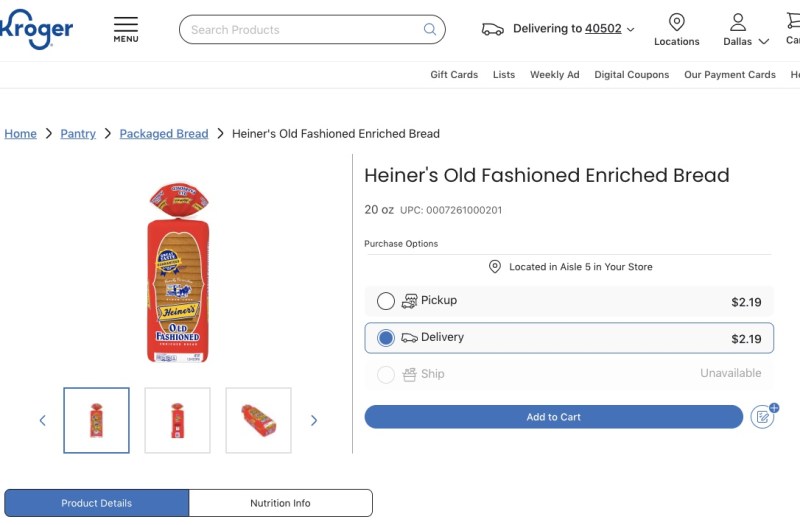
As you find items you want to buy, make sure they’re available for delivery before clicking “Add to Cart.” Clicking the smaller plus sign will add the item to your shopping list instead of your shopping cart, so be sure to pay attention to the difference.
3. Select Your Substitution Preferences and Delivery Time
After you’ve added all of the products you’re buying, click on your shopping cart to check out. Review your selected items and make any necessary changes.

Above your item list, you’ll see a button to allow substitutions for out-of-stock items. If you choose to allow substitutions, your personal shopper will choose the next best item. If you don’t allow substitutions, your shopper will skip over the item, and your total price will be adjusted.
Once you’ve selected your substitution preferences and verified that your order is correct, click “Check Out Delivery Items.” On this page, you’ll be able to choose your delivery time and see the details for your order. It may be fulfilled directly by Kroger or by a third-party service such as Instacart or Shipt.

I scheduled my delivery for the same day within two hours. I also could have scheduled it within five hours, during a two-hour time frame later in the day or up to five days in advance.
Once you’ve selected your delivery time, hit “Accept & Continue” to proceed. When I placed my order, it was being handled by Instacart. Since I already had an Instacart account using the same email address, it was automatically linked.
4. Enter Your Payment Information and Place Your Order
Now you’re ready to enter your payment information and submit your order. You’ll be asked to confirm the place and time of your delivery as well as your contact information. Here, you can choose whether or not you’d like to receive text message updates about your order.
In the “Order Summary” box, you’ll see your item subtotal, the delivery fee and a default 5% tip. You can click “Change Tip Amount” to adjust this total. Tips are optional if your order is completed by a third-party service. However, Kroger associates cannot accept tips.
Once you’ve verified that everything is correct, enter your credit or debit card information in the “Payment Option” section and click “Submit Order.”
You can make changes to your order right up until your shopper begins working on your list. While shopping is in progress, you can still chat directly with your shopper if you need to. Just make sure you’ve signed up for text message alerts in order to do this.
5. Be Available To Receive Your Order

Make sure you’re available to receive your order within the time frame you selected. If you opted to receive updates about your order, you’ll get a text when your shopper is en route to you.
My order was delivered within an hour and a half after I placed and confirmed it. I was impressed with the quality of the food selected. The milk, fruit and meat were cold, and nothing stood out to me as something I wouldn’t have selected myself.
How Much Does Kroger Delivery Cost?
The typical delivery fee ranges from $9.95 to $11.95 depending on your location. When I placed my order, it was $9.95.
Kroger Delivery also offers an annual subscription called Boost that includes unlimited free delivery on orders of $35 or more. There are two membership tiers available. For $99 per year, you get delivery within two hours. For $59 per year, you get next-day delivery. The membership also comes with 2x fuel points on all grocery and general merchandise orders when shopping in-store or online for pickup or delivery.
Tips are optional and separate from the delivery fee. The default tip is 5%, but you can adjust this during checkout or up to three days after your delivery. Other than the delivery fee and tip amount, you shouldn’t have any additional charges.
As far as product prices go, you’ll most likely see the same prices online that you would if you were shopping in-store at the same location. Note that pricing may vary from one store to the next.
If your groceries are scheduled for delivery on a different day than when you’re placing your order, there may be price differences due to current sales and in-store promotions. If the price in-store is lower than what you were quoted online, you’ll receive a refund for the difference.
When I placed my order, the subtotal was $89.36. After weighted items were selected and two items were substituted (salt and butter), my final total was $90.72. The $9.95 delivery fee was the only charge that I could have avoided by shopping in the store instead of online.
If I had placed my order directly through Instacart (the third party that ended up shopping for my order), I would have saved $3.96 in delivery fees. However, I wouldn’t have been able to earn fuel points for my purchases or take advantage of Kroger’s exclusive sales. Because of those sales, I saved $5.32 on my Kroger order.
Pros & Cons of Kroger Delivery
Overall, Kroger offers a reliable grocery delivery service that brings household essentials right to your door. Still, there are a few drawbacks to ordering your groceries online. After using Kroger Delivery myself, here are the biggest pros and cons I found:
Pros:
- Convenience: Kroger Delivery certainly helps you save time shopping for groceries and other household items. You can place your order from your phone or laptop, receive updates and get your delivery without having to leave your home. That also means you’ll be less tempted to make impulse purchases.
- Same-Day Delivery: You can get your groceries in as little as two hours after you’ve placed your order. You can also schedule your order in advance to receive it at a time that’s convenient for you.
- Plus Card Benefits: If you’re a regular Kroger shopper, you’ll get to take advantage of all the same benefits you’re used to in-store. Kroger Plus cardholders will earn fuel points for purchases and have access to exclusive savings. Unlike other grocery delivery platforms, you’ll also have access to in-store sales.
Cons:
- High Delivery Fee: The $6.95-$11.95 delivery fee is a bit higher than other grocery delivery services. You can avoid that charge by shopping in-store or choosing grocery pickup instead of delivery.
- Limited Substitution Preferences: When you review your Kroger Delivery order, you can either choose to allow substitutions or not. Whatever you choose will be the same preference selected for all items, and you can’t specify alternative products. Instead of being asked to approve or reject substitutions, I was just alerted that they were taking place via text message.
I had a good overall experience with Kroger Grocery Delivery. The app and website were both easy to navigate, and I was happy with each of the products my personal shopper selected. The quality of the food was excellent, and I had no problems placing and receiving my order. Of course, the high delivery fee and limited substitution options were definite downsides.
Have you tried Kroger grocery delivery? Let us know in our Clark.com Community!
Article Updates
- November 9, 2023: Updated delivery fee pricing and verified checkout process by calling Kroger.


