When it comes to home improvement, some tasks and projects are simply too big to tackle on your own. If you’re thinking about hiring a professional to help, HomeAdvisor is a great resource to consider.
I requested a few quotes on HomeAdvisor for a kitchen painting project — just to see what the process was like. In this article, I’ll take a close look at what you can do on the HomeAdvisor site and how it can help you find the right professional for the job.
This article was updated in March 2024 and I review it every six months.
What To Know About HomeAdvisor Before Hiring a Professional
Whether you need help with home improvement, maintenance or repair, you’ll likely find a professional on HomeAdvisor who can help. You can search for qualified professionals and request quotes through the site or app. You can also read verified reviews, sign up for fixed-price services and more.
Before you visit the website or download the app, consider these three things:
In each section below, you’ll find more detailed information about the free services offered by HomeAdvisor and how to get started.
1. What Is HomeAdvisor?
HomeAdvisor is a free website and app (iOS and Android) owned by ANGI Homeservices. That’s the same company that owns Angi. HomeAdvisor lets users find prescreened local professionals, request quotes and book appointments. You’ll find listings for construction, landscaping, home repair, house cleaning and more.
In addition to helping you hire professionals, HomeAdvisor’s resource center provides expert tips and tutorials. You’ll find guides on common home maintenance and repair projects as well as ideas and inspiration.
The True Cost Guide is another free tool on HomeAdvisor. It will give you an idea of how much you can expect to pay for a professional’s service. According to HomeAdvisor, these estimates are based on real local and national home project data.
2. How Does HomeAdvisor Work?
HomeAdvisor connects users with local companies while providing access to verified reviews and ratings. Using the website, I was able to compare nearby businesses, read about other customers’ experiences, request quotes and more.
After signing up for HomeAdvisor, as well as competitors like Angi and Thumbtack, I found that HomeAdvisor offered one feature that stood out among the rest: fixed-price services. Services in several categories — including light home repair, lawn maintenance and housecleaning — are available at predetermined prices. However, fixed-price services may not be available in every location.
For those that do have access to fixed-priced services in their area, this option lets you see the price upfront, and if you like it, you can schedule the job online. HomeAdvisor will then match you with a business to complete the service at that price. This can help you save time finding someone for your project.
Whether you decide to compare quotes yourself or opt for a fixed price, HomeAdvisor can be a great resource for connecting with recommended professionals in your area.
Getting Started
To get started, visit HomeAdvisor online or download the app for iOS or Android. You can create a free account, but you don’t have to in order to use HomeAdvisor.

From the home screen of both the website and the app, most options will direct you to HomeAdvisor’s ProFinder tool. This search tool allows you to enter details about your project and connect with up to three professionals. You can also scroll down for additional information and links to other free resources.
Finding a Professional
There are three main ways to find a nearby professional using HomeAdvisor.
- Use HomeAdvisor’s ProFinder tool. This lets you enter details about your specific project and contact the company/companies that HomeAdvisor recommends. Using this method, you’ll end up with one to three quotes.
- Use the directory to browse through nearby professionals and decide which one(s) to contact. Using this method, you can request as many quotes as you want.
- Search for fixed-price services and pay an upfront fee for HomeAdvisor to send a qualified, background-checked professional to complete the job. With this method, you’ll skip the quotes altogether. Instead, you’ll agree to have the job done by a professional whom HomeAdvisor chooses for a non-negotiable price.
When I visited HomeAdvisor, I used the ProFinder tool first to see which companies I would be matched with. I typed in the service I was looking for and chose the appropriate suggestion: “paint a kitchen.” From there, I answered a few questions about the project and followed the prompts to see the matches.

I had the option to connect instantly with the pro that HomeAdvisor recommended. When I clicked “Connect Me Now,” I got a phone call within seconds that connected me live with my “match.” From there, we were able to discuss quotes and project details.
I searched a second time and clicked, “No thanks, just show me my pros.” The only match HomeAdvisor provided was the company I’d just talked with over the phone. Depending on the project and your location, you could match with as many as three professionals.
I thought the directory was a much more thorough and convenient way to gather quotes and compare businesses. I chose to browse reviews by selecting a type of service (painting) and entering my ZIP code.

With this method, I saw 29 nearby businesses that specialized in painting and compared them myself.
I was also curious to see if HomeAdvisor offered fixed-price services for painting, and I found that they do. At this link, I scrolled over “Start a Project,” and under “Fixed-Price Services,” I clicked “Book Now.” I searched for interior painting services in my area. I answered a few questions about the project including what materials I would provide, what color the walls are, how long the project would take and when I wanted the job done.

The price to book painters in my area for up to four hours (the recommended amount of time) was $312. I then had the option to complete my booking and enter payment information or sign up for the Angi Key Membership. The membership costs $29.99 annually and gets you a 20% discount on eligible services that you book and pay for on HomeAdvisor.
With the fixed-price option, I wasn’t able to compare quotes or read about who’d be doing the job. Both of these major drawbacks made me wonder if I would be getting the best service for the price — or the best price for the service. Clark recommends always gathering several quotes and references before deciding whom to hire. For more on Clark’s recommendations on hiring a contractor, check out these six tips.
Money-saving tip: If you plan on using a fixed-price service, check your email inbox before you submit your payment or sign up for the membership. I received an email from HomeAdvisor not long after entering my email address that included a 15%-off coupon for my first-time fixed-price service.
Gathering Information and Requesting Quotes
Depending on whether you use the ProFinder tool or browse HomeAdvisor’s directory, you can gather quotes in a few different ways.
When I chose to be connected instantly to a professional, I got a phone call. Later, I got a message about the project via text message, email and the app. All of these methods made it easy to connect with a professional.

If you choose instead to search the directory, you can decide who you’d like to request a quote from based on information from the company’s profile. When I searched for interior painters in my area, I was able to explore information on more than 20 professionals.
You can click on each company’s name for more information.
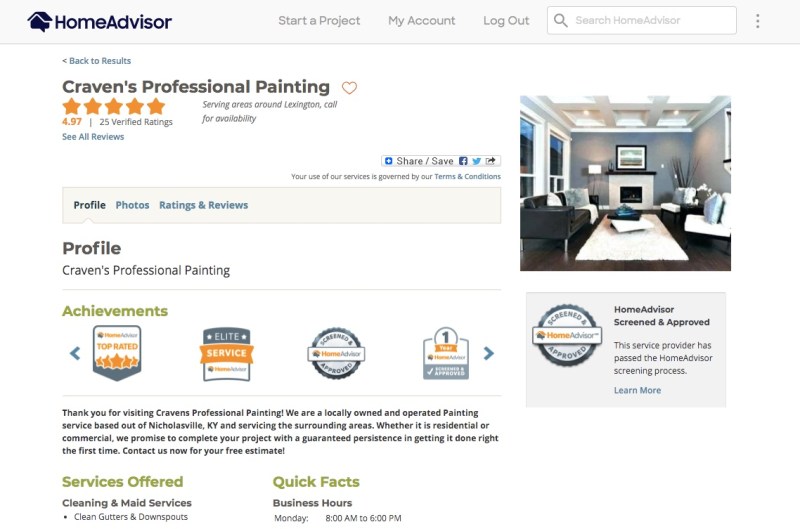
On the business page, you can see an overall score on a five-star scale based on verified ratings. You can also view photos and read verified customer reviews.
The 5-star scale includes criteria such as value for money, customer service and quality. There are also several types of badges you may see on a company’s page, including the following:
- Top-Rated Pro. Companies with this badge maintain an overall rating of four stars after five reviews and more than 90% of reviewers recommend them. Also, they’ve received no complaints in the last six months.
- Elite Service Pro. Companies with this badge have a minimum of five reviews with a five-star rating. They also maintain an overall rating of at least four-and-a-half stars and have gotten no complaints in the last six months.
- Homeowner Reviews. Active professionals with 20, 50 or 100 reviews earn these badges.
- Best of HomeAdvisor. This award is given annually to companies who have been active for at least six months, have gotten no complaints in that time period and maintain a four-star rating.
- Seal of Approval. This badge certifies that a pro has been screened and approved by HomeAdvisor, has passed a background check and has provided proof of professional licenses and insurance. You can read more about HomeAdvisor’s screening process on the website.
- Years with HA. This badge shows that a pro is a current and active member of HomeAdvisor with no complaints in the last six months. The number of years displayed indicates the anniversary of the company’s initial screening and approval.
Once you’ve found a company that you’re interested in, you can click “get a quote” to reach out.
What’s Next?
A pro may get back to you with a direct call, a message through HomeAdvisor or by sending an invitation to bid on your project. Generally, you can expect to hear back from professionals within a day. Depending on your notification settings, you’ll receive text, email and app notifications when you get a message or bid from a professional.
There’s a “Projects” tab online and in the app that allows you to keep track of your communication history with each pro.
For fixed-price services, you’ll be able to schedule and pay for everything online after you enter the project details. After that, expect a confirmation message from HomeAdvisor or your matched professional. Keep in mind that you will be covered by the Fixed-Price Guarantee if you use this method to hire someone.
No matter what method you choose, you will have to agree to certain terms and conditions that allow HomeAdvisor and its affiliates to contact you via automated services. That means you can expect to receive spam mail until you opt-out or update your notification settings.
The HomeAdvisor Happiness Guarantee
When you book and pay for home services with a company that HomeAdvisor has matched you with, you’ll also be covered by the HomeAdvisor Happiness Guarantee.
It ensures that you’ll match only with qualified, background-checked service professionals. Also, if you aren’t satisfied with the performance of the service provider, you’ll be eligible to get the work redone or be compensated for the total amount you paid through HomeAdvisor. The company also covers damage up to $50,000 from qualifying services. Here are the limitations and exclusions for the guarantee.
While the HomeAdvisor Happiness Guarantee is a great benefit to using the service, you should be able to avoid the need for it by following these six tips. If you’ve researched a company, collected several quotes, contacted references and met with your contractor in person, you’ll likely be able to avoid any problems or miscommunications.
Final Thoughts
Overall, I think HomeAdvisor is a good resource if you’re looking for a contractor or service provider for home improvement, maintenance or repair. It lets you connect quickly with pre-screened professionals and compare local businesses. It’s free, but keep in mind the potential drawbacks: spam mail and limited search results.
After creating an account and requesting a few quotes through HomeAdvisor myself, here are the biggest pros and cons I found with the service.
Pros:
- The cost. Connecting with professionals in your area, reading reviews, finding company information and using all the other features available through HomeAdvisor is completely free.
- Instant connection. If you’re using the site’s ProFinder during business hours, you can choose to connect immediately with a recommended business. That means you could be talking to a qualified professional within minutes!
- Fixed pricing. If you don’t want to research, collect and compare quotes yourself, you can pay an upfront cost for a professional to complete the job for you. HomeAdvisor will set it up, and you’ll be covered by the fixed pricing guarantee.
Cons:
- Limited search results. If you use the ProFinder, you’ll be matched with only one to three professionals in your area. You can see additional recommended companies, but it’s still not a full list.
- Usability. After seeing limited results from the ProFinder, it took a while for me to find the directory on the website. Even then, I felt like I was being pushed toward using the ProFinder tool instead. I found the directory listings buried a little lower on the page.
- Spam mail. Within the first 24 hours of using HomeAdvisor, I received a total of five text messages, three calls and 10 emails related to the company. While not all of these were spam, it was a lot of notifications to receive in a day. You’ll have to change your notification settings and unsubscribe to stop the service and its affiliates from contacting you.
If you’re looking for a contractor or service provider through HomeAdvisor, I recommend browsing through the directory. Do this before you hire one of the matches HomeAdvisor’s ProFinder provides or before booking a fixed-price service. Having access to more companies’ profiles made me feel like I could make a more informed decision when requesting quotes.
Have you ever hired a professional you found on HomeAdvisor? Tell us about your experience in our Clark.com Community.

